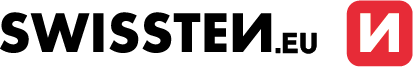Webcams
For some, a separate webcam is a relic, because it's integrated into the laptop cover. But what about those who use a classic desktop computer? Don't worry, we're thinking of you at Swissten. ? The Swissten webcam will be your partner for work calls, shooting videos or even communicating with friends. In short, for all activities for which Full HD quality and 2 MPx image resolution are sufficient. And the good news is that it is compatible with both Windows and MacOS.
What good would a webcam be without ? headphones and ? speaker? You can also choose one at Swissten.cz. And Bluetooth and wireless. And headphones? Whatever you like. Wired, wireless, behind the ears, with microphone, sports, TV, computer or gaming.
Do you know when you need speakers and what type of headphones can support your performance in sports?
? FREE SHIPPING at $499 ? ITEMS IN STOCK ? RETURN WITHIN 30 DAYS ? BRANDED PRODUCTS
How to choose a webcam?
The most important parameter when choosing a webcam is definitely its resolution. In addition, the frame rate (fps), autofocus and, of course, the weight and dimensions of the webcam are also important. Other features that may be useful are the remote control, backlight or zoom.
#ShowMore#
Webcam resolution
Full HD resolution (1 920 x 1 080 px) is considered the standard for webcams. Full HD webcams are ideal for conferencing, private video calls or for beginner youtubers. You can also find webcams with 4K Ultra HD resolution (4 096 x 2 160 px), which not only offer better images, but often a wide range of superior features.
Webcam frame rate
This value is given in units of fps (frame per second) and indicates how many frames per second the webcam is capable of capturing and processing. Of course, the higher the number, the smoother and more fluid the image. But on the other hand, a higher frame rate also means a higher bitrate and therefore a higher demand on the computer. Conventional webcams have a frame rate of around 30 fps. High-end ones can double that.
Is autofocus needed on a webcam?
Thanks to autofocus, the webcam can react flexibly to your movements and focus so that your face is as visible as possible. While professional webcams often offer a manual focus option, you usually won't be thinking about focus settings during a video conference, so you'll be glad for autofocus.
Webcam dimensions and weight
A webcam usually needs to be carried around a lot and possibly packed in your luggage for travel. Therefore, it should be lightweight and compact. Average webcams weigh up to 250 g. However, there is a direct proportionality between the weight of the webcam and the image quality. So if you really need a top-quality image and you don't plan to transport the webcam often, don't be afraid to invest in a bulky device.
What is useful in a webcam?
- microphone
A webcam with an integrated microphone is handy. You don't need to buy an extra microphone and figure out how to connect it. The sound quality of the built-in microphones on a webcam is usually sufficient for conference calls and YouTube videos.
- monitor mount
There are webcams that can only be placed on a table. More sophisticated webcams can then easily be mounted on a monitor, which is quite practical.
- backlight
Some webcams offer the option of LED backlighting. This is especially useful if you want to use the webcam at night and don't want to disturb the rest of the family with light.
- face tracking function
Have you always dreamed of one day having your own stalker? With a webcam equipped with a face tracking feature, it's easy to make that dream come true. It will constantly track and focus on your face whether you're moving around the room or sitting at your desk.
You'll also appreciate: the ability to take photos with the webcam, remote control, manual zoom adjustment and many other features.